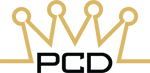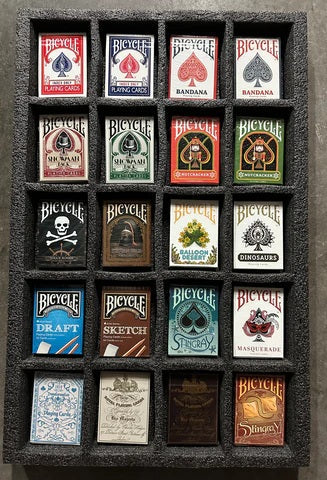Digital Resources That You Should Know About
by BoardGameGeek reviewer EndersGameThe classic game of solitaire with playing cards has been keeping people amused for a couple of hundred years. The advent of computers has only helped make this genre of card games more accessible, easy, and fun to play. And as a previous article explains, there are real advantages in playing a digital version of solitaire. But what are some of the options for playing digitally? And of the different software that is available, which is the best?
Factors to Consider
To help figure out which digital resources are best, let's first talk about what you should be looking for in a good program. What features should you look for in a software program, app, or browser based implementation that allows you to play Solitaire? Personally I find that programs which offer an option that provides a "winning deal" much more enjoyable to play, otherwise you can quickly get stuck after a random hand that doesn't let you progress very far. But for you this may be completely unimportant, so a particular feature might be more important to one person than another. But there are general considerations you should keep in mind, weighing up which of these are most important to you.So here are five key elements you should keep in mind when selecting a digital version of solitaire that is right for you.
1. Games: How many and which games are included?
One of the first things I look for in a program is what games are included, and how many there are. All the special features in the world won't compensate for a poor or minimal selection. Are you the kind of person who is content playing your favourite solitaire game over and over? Or do you want an app or program that gives you a much wider range of games to choose from? And do you want a selection of the classic games, or do you enjoy trying more obscure solitaires? Some programs, apps, and websites only offer a handful of different games, while quite a few offer as many as a hundred, or even as many as more than 500 games, especially when you take into account all the possible variations.Closely related to this is whether variations are offered for some games. Many popular solitaire games have alternate rules or variants. It can be a little frustrating when your favourite game of solitaire is implemented in a different way than what you're used to, or if it adopts different rules than what you prefer. The best programs include all these alternate ways to play, either listing them as separate games, or giving options within the game to customize the rules.
2. Looks: What is the quality of graphics, and what customization is possible?
Does the program look a hideous remnant from the 1990s, or does it have a sleek and modern look? Some programs do have a distinctively outdated feel about them. Technology continues to progress rapidly, and the latest apps especially tend to take good advantage of hardware and software improvements. The graphics not only need to be clear and sharp, but I personally enjoy having a range of different styles of deck to choose from, which includes a variety of faces, card backs, and backgrounds.Customization is important, and the best software will often include or make available add-ons which give you this kind of choice, to help personalize your experience. With technology today, there's really no good reason not to offer this. A game of solitaire can have a different feel when playing with a traditional deck, or when playing with cards that have a completely different look. This isn't just about functionality, because it's a given that poor graphics (e.g. stacking cards so that the indices aren't visible) shouldn't get in the way of user experience. Really it's more about personal preference and feel, and developers would be smart to cater to this.
3. Usability: How easy is the software to use, and what is the user interface like?
One developer that I corresponded with indicated that he's learned from user feedback that a good user interface is the number one priority for the majority of users. People want to have a million features, but they also want everything to be just a click away, and the less clicks the better. Anything that gets in the way of enjoying the game, or makes it longer to get to where you want to go in the program, becomes a point of complaint.Some programs may have the greatest looks, but a poor user interface gets in the way of having fun with the game-play. I can testify to this from my own experience. Unfortunately some apps have very counter-intuitive menus, or a maze of icons, and every time you're playing you're struggling to find what you want. When moving a card in the game takes twice as many clicks as it otherwise could, you will soon abandon that program in favour of something that gets the same job done with only half the effort.
4. Features: What special features and options does the software include?
People have been implementing solitaire ever since computers came on the scene in the 1970s and 1980s, but the earliest forms of software were typically very bare-bones. They had minimalist graphics, and which did little more than run the game according to the rules. In contrast, modern programs tend to have a ton of other special features, including things like saving games, suggesting or marking available moves, as well as incorporating special achievements and/or challenges.Some of these are almost standard, like the "undo" feature, and can be considered essential - to me anyway. For you it might be a different feature that is a priority. I will expand on some of the different features and options to look for in a separate article. But these are important, and can make a big difference to your digital solitaire experience; after all it's one of the big reasons why playing digital solitaire has advantages above playing with a physical deck.
5. Pricing: How much does the software cost, and is it supported by advertising?
For most people, a game that is free is going to have immediate appeal. But hold on for a moment: if something is completely free, who is paying for it? Is a professional developer really going to invest their time and part of their life into something that they're just going to give away? If something is free, it could mean that it is a half-baked effort from an amateur, and not really worth paying anything for anyway. If something really is quality, you can usually expect to pay something for it, and the cost is often some reflection of the quality of the software.On the other hand, it's also possible that the software is supported by advertising, as is the case with many apps. In most cases you'll just have to try the app to find the answer to this question. Sometimes ads can be incredibly intrusive, and every time you want to start a new game you're forced to spend 20 seconds watching some promotional clip for some pathetic app that wants your attention (and money), and this quickly becomes tiring. Ad supported games aren't all bad, and in some cases the ads are not intrusive and not problematic at all. How you feel about this will depend on your own sentiments and character.
Other programs give you a fully functional trial version that expires after a month, or a fully functional app with a limited number of games, where an in-app purchase gives you access to more games, or to more options for customizing the graphics. These give you a good opportunity to at least try the program and decide whether or not the upgrade is worthwhile. Ultimately the weight that you'll give to the pricing is an individual decision, and how much you're willing to sink into a good software program will depend on the state of your personal finances, combined with how keen you are to play solitaire, and how attractive a particular program is for you.
Recommended Windows Software
So now let's test-drive some of the best programs available, starting with the software available for the Windows platform on your personal computer in the home or office. I've listed these in my personal order of preference. Note that many of the apps covered in this article also have companion versions for Windows, and those are worth exploring separately.Bear in mind that making an objective comparison between different programs is difficult, because the number of games they offer isn't always directly comparable. For example, some programs include every rule variation as a separate "game", thus inflating the total number of "games" available, so you'll have to keep this in mind when making a straight-up comparison.
SolSuite Solitaire
SolSuite Solitaire by TreeCardGames ($19.95, current promotional price: $9.95)SolSuite Solitaire has everything you'd look for in a good solitaire program. It comes with a very large total of 744 games, and you can arrange these by type, length, difficulty level, skill level, or chance of winning. You can also easily keep track of your favourites.
The menus are intuitive, and the interface is pleasant and user friendly. Many extra card sets, card backs, and backgrounds are available, all with very beautiful artwork and polished graphics. I especially appreciated the ability to select "themes", which allows you to change the whole look at the click of a button. So there's a large range of highly attractive visual options, which ensures that the playing experience remains pleasant.
All the premium features like statistics and high scores are included. In addition there are special tools that allow you to customize the rules for individual games, set up series of games, and even switch to a multi-player mode. It's hard to think of anything that isn't included - this program really has the goods all round, and is my top choice!
My rating:
BVS Solitaire Collection
BVS Solitaire Collection by BVS Development ($21.95, 30-day free trial)Coming in at a close second is BVS Solitaire Collection, which offers a large collection of 535 games (of which 100 are original), which can conveniently be arranged by category, or sorted by your favourites. A written summary with rules is provided for each individual game.
The user interface is very smooth and easy to use, and the graphics are particularly fantastic. Registered customers get access to a "Plus Pack" that includes additional card sets, card backs, and backgrounds, all of very high quality. So visually there is plenty of variety, and the game looks very attractive.
There are many special features, including the ability to save games, and keep track of statistics and high scores. A "show next move" option gives you help if you get stuck. And the ability to easily customize rules of every single game with multiple options will especially be welcome to dedicated solitaire enthusiasts. I can also recommend the companion iPad app very highly. Along with SolSuite Solitaire, this program will not disappoint the dedicated solitaire enthusiast.
My rating:
Pretty Good Solitaire
Pretty Good Solitaire by Thomas Warfield ($24.95)Pretty Good Solitaire is the work of Thomas Warfield, a dedicated solitaire gamer who has created numerous very popular solitaire games over the years. Versions also exist for Mac, iPad and iPhone. Version 20.0 for Windows is the 25th anniversary edition of this classic and respected software. The latest Windows version comes with a massive 1030 games, which can also be arranged by category, amount of luck/skill, and other criteria.
This program is unfortunately let down by a rather dated look, because the quality of the graphics used for the cards and other elements doesn't match that of the competition. There are additional card sets that can be downloaded, but the quality of these is also somewhat disappointing compared to other software. Once you're in game and playing, however, it's quite straight forward and easy to use. The companion iPad app has similar looks and performance.
As for features, Pretty Good Solitaire does let you create custom solitaire games, and also keeps track of your statistics. There are pre-arranged "tours" that let you easily explore similar games, and daily quests give you the challenge to score as many points as you can in a group of games. Besides your personal high scores you can also submit scores online to compete with other players. The creator is an expert in solitaire, and I especially appreciated the historical notes that are part of the rules and which show how different solitaire games are related. In terms of accuracy and variety, this software is hard to beat, despite its less than glamorous looks.
My rating:
PySol Fan Club Edition
PySol Fan Club Edition by Markus F.X.J. Oberhumer et al (free)The original Python Solitaire software first originated as PySol in 1998, and was developed as an open-source game by Markus F.X.J. Oberhumer. It had around 200 games when he discontinued working on it around 2004. Several fan groups continued and expanded the project, hence this Fan Club Edition, which has proven to be very successful. It now has 1069 games, and although this number includes games in more obscure categories and played with non-French decks (e.g. the 78 card Tarock deck, eight and ten suit Ganjifa cards, and Hanafuda), it still contains well over 700 solitaire games played with a traditional deck. These are neatly arranged into different categories to make it easy to find your favourites, or games that are similar.
The program works smoothly and easily, although in terms of graphics it doesn't have as much glamour as the commercial versions. But it works fine, and still offers a range of options for card-sets and backgrounds, which ensures that it doesn't have budget looks. Because it is open source software, you can find some additional card sets elsewhere (including a collection of over 150 card-sets here, which include lovely historical decks), although you'll have to figure out how to install these manually.
Special features include the ability to load and save games, use hints, and keep track of player statistics. Rules for each game are included as well. There is an auto-solve feature, but it's not entirely reliable. But for open source software, this is still an impressive package, especially considering the large number and variety of games included.
My rating:
XM Solitaire
XM Solitaire by Petr Lastovicka (free)Created by Petr Lastovicka, XM Solitaire is a free open source program that comes with around 200 solitaire games. These are simply arranged alphabetically, so you're on your own when it comes down to figuring out related solitaire games, and keeping track of your favourites.
The graphical limitations are really the downfall of this software, because the somewhat mediocre artwork used for the cards can affect your ability to enjoy the game-play. Many of the card sets appear to be based on scans from actual historical decks, but the resolution isn't quite what I'd prefer to see in a program like this. The menus aren't exactly very polished either, and mainly give you the ability to change up the artwork for the cards, card backs, cells, and background. However you can tweak the spread of the cards, so some customization in looks is still available.
There aren't many special features included here, but the essential ones are there, such as the ability to undo a move. For a free game, XM Solitaire still offers something useful if you're after a program for your PC and don't have money to spend, especially in light of the fact that it comes with a reasonable amount of different solitaire games.
My rating:
Recommended Android Apps
PySolFC
PySolFC for Android (free)This app is a companion to the free Windows software PySol Fan Club Edition mentioned above. Written in Python, it has over 1000 solitaire games, although this number includes a number games with unusual decks. Even so, it's still a massive collection which should give you all the solitaire games you want for playing on your Android device, and it's hard to argue with the price.
My rating:
Other Android apps
I personally don't have an Android phone or tablet, so I can't recommend anything specific other than the PySolFC app. However, many of the apps for iPad and iPhone also have matching apps for Android. Take a close look at the apps I have recommended there, and there's a good chance that any app which interests you in that section has an Android equivalent.Recommended iPad and iPhone Apps
The market for iPad and iPhone apps is a big one, given the popularity of solitaire. There are hundreds of apps which just offer Klondike on its own, or one of the other more popular solitaires like Spider, FreeCell, Pyramid, or Golf. Covering all these small apps would be an impossible project; instead I want to cover the best apps that offer a decent variety of solitaire games.As it turns out, there's around 30 leading candidates, which offer anything from a dozen different games to those containing literally hundreds of solitaire games. Here is a list of my personal favourites, showcasing only those that I consider to be the best of the bunch:
Large collections
● BVS Solitaire Collection by BVS Development ($5.99)
This app corresponds to the Windows program, and is an impressive collection of 280 different games (including variations). The ability to completely customize individual games is particularly good.
● Allgood Solitaire by Allgood Software ($0.99)
This app has over 200 different solitaire games, conveniently arranged by family or by favourites. With excellent graphics, and a smooth user-friendly interface, it has all the special features you could want in an app.
● Solitaire Forever II by Solitaire Forever ($7.99)
The user interface isn't as intuitive as I'd like, but this app really shows off the graphical possibilities of the iPad. Over 300 games are included, and the creator has carefully researched the rules from many sources, and provided excellent notes for each game.
● Pretty Good Solitaire by Thomas Warfield ($9.99)
Despite the fact that this app is somewhat let down by sub-par graphics, much like its Windows counterpart, it's worth including and recommending by virtue of the sheer number of different solitaire games included (750), and that it comes from respected solitaire expert Thomas Warfield.
Classic collections
● Solitaire Victory HD by P.R.O Corporation (free, or $4.99 in-app for ad-free iPhone version)The tally of 114 games includes numerous variations of the same solitaire games, but this is still a very solid collection of the most popular ones. The user interface is one of the more polished and professional I've seen, and there's lots of graphical options for customization, as well as fun achievements and challenges.
● Solitaire City by Digital Smoke (free, or $3.99 for ad-free version)
This is one of my favourite free apps, given the strong collection of around classic solitaire games (around 60 if you include variations). I've found the "high score" feature especially fun as an additional incentive when playing.
● Solebon by Solebon LLC (free, or $5.99 for ad-free version)
This comes with 40 classic games plus 10 originals, and the ad-based free version is fully featured, including a welcome feature enabling users to select "winning deals". I also highly recommend Solebon Pro ($4.99), which increases the number of games to 160.
● Solitaire Plus! HD by GamesForOne.com (free, or $1.99 for ad-free version)
This app is beautifully put together with a lovely collection of 30 well-chosen games, a sleek and modern interface, and most of the features I look for in a solitaire program.
Smaller collections
● Solitaire Deluxe 2 by Mobile Deluxe (free, or $9.99 in-app for ad-free version)I admit to being suckered in by all the flashy extras that this app offers, including an in-game currency you earn by playing, and can use towards adding card-sets and graphic backgrounds. The 16 games included are all classics.
● Astraware Solitaire by Astraware (free, or $2.99 in-app for ad-free version)
This app comes with 12 classic solitaire games, and works flawlessly. The amount of customization for each of these is fantastic, and I especially enjoyed the in-built achievement system that lets you collect cards towards a Golden deck.
● Microsoft Solitaire Collection by Microsoft Corporation (free, or $9.99 in-app annually for ad-free version)
If you only want the most played solitaired games, it's hard to overlook this classic from Microsoft, which has been around since the 1990s. It comes with Klondike, Spider, FreeCell, Pyramid, and Tri-Peaks (a variation of Golf), but there's a lot of extras like daily challenges, a star club, and the ability to earn XP, level up, and earn currency towards graphic upgrades.
● Solitaire Collection Fun by WePlay Technologies (free, or $1.99 in-app for ad-free version)
This adds Canfield, Castle, and Yukon to the five games that come with the Microsoft Solitaire Collection app, bringing the total to eight. The graphics are a little smaller, but if you enjoy completing challenges, earning achievements, and changing graphics, it's fun to keep returning to.
For a more comprehensive coverage and full comparison of the above apps, along with others, see my separate article: The best iPad and iPhone apps for playing solitaire.
Recommended Websites
Given the enormous reach of solitaire as a result of the success of Klondike, courtesy of the version that has been standard with Microsoft Windows for 30 years now, it's no surprise to find versions of Klondike solitaire being offered all over the internet. You don't need my help to find some of these, because there are literally hundreds if not thousands of places where Klondike is available for browser-based play.Instead, I want to focus on sites that offer larger collections of different solitaire games for browser-based play. In other words, not just half a dozen different ones, but sites where you can play a wide range of different solitaire games, besides just the same old classics. Note that in recommending the ones below, I tested them on a desktop computer running Google Chrome, and their performance on mobile devices and with different browsers might vary.
Large collections
If you're a serious solitaire enthusiast, then you don't just want to be playing the same handful of games over and over, but will want the luxury of exploring a wide range of different games. These sites are the places where you'll find the largest number of different games.● solitaired.com - This site offers over 500 different games (including variations), and is run by two hard-working solitaire enthusiasts, who are actively upgrading the site and improving its features on an ongoing basis. The implementation of Klondike is particularly good, and many of the other games are in the process of being improved as well.
● solitaire.game - This is one of the best sites you'll find, with a long list of over 300 different games, and the ability to select from a number of high quality graphical card-sets. Aside from an initial list of 15 favourites, games are simply listed alphabetically, but this is a very large collection that plays well.
● goodsol.com - This is the home of Thomas Warfield, the creator of Pretty Good Solitaire. You can play from a selection of 140 different solitaire games, which are conveniently arranged according to type. The graphics has a retro look which corresponds to the artwork of the software for Windows and the iOS app, but at least the cards are a good size, and it plays smoothly.
● blacksreds.com - There are around 130 different solitaire games on this site, which can be conveniently arranged alphabetically, by difficulty, or by popularity, and also by type. The cards are quite small and plain, with no real customization possible, but the selection of games is good. If you like Golf style games, you'll appreciate the additional 14 layouts for Golf.
● onlinesologames.com - While this site also offers around 20 other classic board games and card games, the real attraction here lies with the 110 solitaire games that are the main feature. The graphics are somewhat plain, but the artwork for the cards is functional and clear, and it's well-sized and plays smoothly.
● panoidl.com - Also offering around 110 different solitaire games is this site. The cards are fairly small and the artwork on the cards has somewhat of a juvenile look, but the game-play itself is sound, and there's even a `hint' feature. The site keeps track of your time, so that you can record your best scores and see how you do in comparison to other players.
Classic collections
The sites listed here don't typically include as many games as those covered above. But they do include the classic favourites, so if you just want to play the more popular games in your internet browser, these are great places to start.● worldofsolitaire.com - This site feels like an app, given how it allows you to select games based on the criteria of your choice, and the options for customizing the deck and background. The total of 125 games included sounds more impressive than what it actually is; this number is somewhat inflated as a result of counting small rule variations separately. But the classic favourites are all included, and I love the high quality artwork options. It even includes statistics and challenges.
● solitairenetwork.com - As part of 82 different games (which includes variations), there are 15 original games unique to this site. I especially like how the games are arranged by types. Even though this isn't a full screen implementation of solitaire and the cards are quite small, you can vary the card sets used. Being able to select winning deals is a particularly handy feature.
● solitaireparadise.com - The introductory page of this site has some excellent general information about the main types of solitaire and how they play. There are two additional pages which list all the games available (page 2 and page 3). The pages of available games include some other card games and arcade games, but there are more than 60 solitaire card games as well. Some are just small variations of classic solitaires, but there's some real fun to be had here with the graphics and more.
● classicsolitaire.com - This is a solid collection of 56 favourite solitaires, with around a dozen options for changing the style of the cards to suit your own personal taste. They have a smaller collection of 38 games along with a number of standard card games over on their companion site icardgames.com.
● gotsolitaire.com - They've cleverly mirrored their site at zolitaire.com and xolitaire.com, with a humorous self-description as "the solitaire site that can't even manage to spell the word properly." It has 54 different solitaire games, which are listed alphabetically after an introductory section with the most popular games. It's worth clicking on "preferences" to adjust the choice of deck, because several attractive options are available.
● justsolitaire.com - The 50 solitaire games found here represent a strong collection of all the popular favourites. The graphics can't be changed, but the cards are clear and functional. The addition of daily stats for the number of games played on the site and the overall wins recorded for each solitaire give an additional point of interest.
Smaller collections
I can't possibly include all sites with solitaire games, since some only have very small collections, and only offer the bare basics. But here are a few more sites with less than 50 different games, which still provide strong collections of the more popular games.
● Play Solitaire - This game can be played full screen right from your browser and automatically adapts to the device you are playing on. The game also keeps track of all your statistics and you can change the playing cards and backgrounds yourself.
● solitaireforfree.com - I love the graphics and interface on this site, which offers 32 of the more beloved solitaire classics. It even enables you to keep track of your win/loss stats for each game.
● solitaire.com - This site relies heavily on ads and is flash based, so it won't be for everyone, because it can take a little longer to get into a game. But there's some fun artwork and ideas, and if you like novelty you'll likely find something here to enjoy in this small collection of just under 30 games.
● greenfelt.net - Their collection of 15 solitaire games is a good set of the most popular classics, with clear cards and functional interface. Their leader-board is a neat feature that shows the top players and times.
● netsolitaire.com - From TreeCardGames, the creators of the excellent SolSuite Solitaire software, this offers around a dozen of the most popular solitaire classics, with very high quality artwork, a range of card-sets, and smooth performance.
● solitaire.ligeria.net - This offers the same set of games as the previous site, but is from creator B6 Games, and corresponds to their iOS app. Like the app it has a very clean and smooth interface that works very nicely.
Final Thoughts
Playing solitaire on computers is hardly a new phenomenon, and we will be forever indebted to Microsoft for beginning somewhat of a revolution in digital solitaire, through the introduction of that now classic solitaire program thirty years ago as part of Windows 3. It was admittedly not the first of its kind, but there can be no debate about the fact that it brought solitaire to the masses, and helped create a demand for software like the programs available to us today.The digital possibilities have only continued to explode in recent times as technology keeps progressing. Now we have handheld devices that are miniature super-computers, and which let us fire up high-tech apps while on public transit, and access high-quality web sites that implement our favourite solitaire games while on the go. Even most websites offering browser-based solitaire play for free have features and graphics that easily exceed the quality of the first computer programs that solitaire enthusiasts salivated over in the 1980s and early 1990s.
Today we are blessed with a wide array of fantastic options for playing solitaire card games like never before. If you enjoy playing cards, card games, or just have some time to kill, you really have no excuse not to explore some of the terrific digital options covered above!
Disclaimer: The information in this article was accurate around the time it was first published. I play tested these programs and sites extensively over the course of several months, from June 2020 onwards; some may have under-gone updates since then.
About the writer: EndersGame is a well-known and respected reviewer of board games and playing cards. He loves card games, card magic, cardistry, and card collecting, and has reviewed several hundred boardgames and hundreds of different decks of playing cards. You can see a complete list of his game reviews here, and his playing card reviews here. He is considered an authority on playing cards and has written extensively about their design, history, and function, and has many contacts within the playing card and board game industries. You can view his previous articles about playing cards here. In his spare time he also volunteers with local youth to teach them the art of cardistry and card magic.