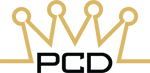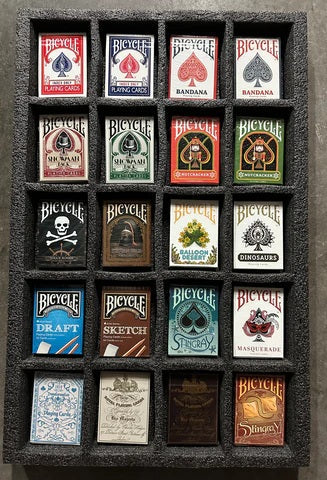Playing card games on your personal computer, phone, or mobile device is never going to be the same as playing with a physical deck of playing cards. Few things can compare with the pleasure of riffling through a new deck of cards, shuffling and dealing fresh card-stock, and admiring the artwork of a custom deck. The interaction with other people is another essential element that usually makes card games fun, whether it's the personal challenge of pitting your brain-power against others, or just the social banter around the table.
But when it comes to playing solitaire card games, there are real advantages to playing with software as opposed to playing with an actual deck. Software programs have the technical ability to include features that you won't be able to have available when playing a game with physical cards, and this is a big part of their appeal. Games can suddenly be played much more easily and quickly, because your computer does all the legwork for you, including shuffling, dealing, and manipulating large stacks of cards. They also manage all the rules, making new games easier to learn than ever before. And there's no real requirements for space or time, because all you need is your computer or your favourite handheld device.
As a result, you can instantly get immersed in a game of solitaire, and proceed through your favourite solitaire game at record pace. And if you wish, you can even choose from multiple variations, keep track of statistics, or work to complete special challenges. There is good reason why the introduction of Solitaire to Microsoft Windows in 1990 was a real game-changer, and its impact on modern culture can't be over-estimated. Unofficial reports suggest that it is the most used software in the Microsoft family, even ahead of big name programs like Microsoft Word and Microsoft Excel.
Certainly everyone can enjoy playing solitaire, and you can enjoy it as a fun and light time-killer, or as a more serious and satisfying mental challenge. But not every experience with digital solitaire is equal, because not every program is created equal. Specifically, the features included in the program you're using will make a big difference to what your overall game-play experience is like. So what are some of the features that you should look for, and what are some of the possibilities out there? In this article we'll take a look at the "special features" you should be aware of when selecting a way of playing digital solitaire that's right for you.
Special Features to Look For
1. Tap to move: Moving cards on a screen is already a cinch compared to manipulating stacks of physical cards on a table. All you need to do is drag-and-drop on your touch screen or with your mouse. But many programs take this a step further by simply allowing you to tap or double-tap a card, thereby moving it automatically to an available position. Purists might consider this one short-cut too many, because you can play lazily and just tap cards without thinking about where they actually go. But this feature can usually be turned off for those who prefer to play without it, and there's no doubt that it can speed up game play enormously. Once you get used to it, you're not likely to want to play without it.2. Auto-complete: At times you have a completely won position, having sorted all the cards into their suits, but they still need to be moved onto their foundations. It can be tedious to do this individually card-by-card, so an option to move them automatically to the foundation is very useful. Usually at this point you know that you've already won the game anyway, and you don't want the hassle of going through the laborious process of clicking on 52 cards to move them from stacks to foundations. If you're anything like me, you'd rather spend that time being busy with a new game instead. Auto-complete is a great feature that will help you get to that new game all the more quickly.
3. Undo: In my view an "undo" button is an essential for any modern solitaire program. Undo gives you the opportunity to retrace your steps, and try another pathway, often extending your enjoyment of a game, and opening ways to win a game that would normally prove impossible. There are times this can be abused, and so there are indeed instances where you might want to turn this feature off. But it is really painful if you've invested 15 minutes into a game, only to accidentally touch a wrong card; or to see a better move a milli-second after you've selected a move, only to discover that you can't retract that move and do it over. There's really no excuse for developers not to make "undo" an option at a bare minimum, and its absence is already reason enough for me to avoid a particular app or solitaire program.
4. Stuck notification: Do you enjoy hunting to see if there are any remaining legal moves? If you're like me, you probably prefer to spend this time starting a new game rather than being on a fruitless search, only to eventually and hesitantly conclude that no further moves are left. That's why it is very helpful that when you reach this point the software immediately indicates that no moves are left, so you can begin a new game. Most programs have this as an option.
5. Available moves: A big part of playing solitaire is close observation, and scanning the tableau and stock to see what legal moves are available to you. But what about if you could have someone highlight the moves available to you? That's readily done with software, and many programs implement this as an option you can switch on or off. For many people the need to be attentive is part of the appeal of solitaire, but there are others who will enjoy having this task taken care of for them. It will definitely simplify your game-play, enabling you to rely less on observing and focus more on decision making, and allowing you to play a game more quickly. It can also be a very helpful tool to use when you're learning how a new game works, by instantly seeing what the legal possibilities are.
6. Hints: Closely related to the feature that highlights legal moves, is the common feature that suggests a move. In other words, rather than having available moves turned on throughout the game, whenever you get stuck or think that you've run out of moves, you can press a `Hint' button, to quickly determine if there is a legal move in your current position. This is a handy feature that can especially prove useful in cases where you think you've come to the end of a game, and think that no moves remain. You can use the Hint button to quickly check if this is indeed the case, or to discover a move that allows you to keep playing.
7. Peek: Some programs will let you pick up a card to take a sneak peek at what is underneath it. For example, when picking up the top card of the stock, you might get a glimpse of the next card. Of course you can already use `undo' to reverse course if a particular move proves to be a bad decision once a new card is revealed. But having more ready access to this kind of information can affect your decision making in some instances. It is a small feature that some will appreciate, while others will definitely want to avoid it.
8. Card count: Many programs will indicate how many cards you have left in the stock or reserve, or how many have been played to foundations. In a game with a physical deck, you can judge this by the approximate size of the pile. It can be handy instead to have an exact number displayed for you, especially since there's no easy way to gauge this visually on screen. Typically programs will also give you some visible indication of how many deals are remaining, and similar details which can prove helpful to keep track of during game-play.
9. Saving: In real life, if you've got the cards spread out on a table midway a lengthy game, you can find yourself in an awkward position if it is dinner time and you need to clean up in order to make the table free for the family meal. Some programs enable you to `save' a position in a particular game, and come back to it by `loading' in on another occasion. This feature can also prove very helpful for particularly difficult solitiare games, so you can resume from a save point and try an alternate pathway.
10. Winnable deals: For many solitaire games a computer will have the ability to check if a particular deal is solvable, and if it can be won from the starting position. A number of programs offer you a choice between a hand that can be theoretically solved from the outset, or a truly random hand that might not be solvable at all. While this feature won't be for everyone, and purists may even hate it, this is a great option for people who enjoy successfully completing most of their games, and who find it frustrating to run stuck quickly as a result of luck of the draw. In the case of some popular games, like FreeCell, each individual starting hand is even assigned a specific number, and this enables players across the world to attempt the same deal as each other.
11. Statistics: Most programs will keep track of your win/loss record, and can instantly give you a percentage figure that indicates how often you are successful for each different type of solitaire game. This is interesting to keep track of, and can be a helpful indication about how challenging a particular solitaire game is. It also gives you long-term objectives to aim for, and information that can enhance your overall experience with an individual game. Statistics will often include times as well, enabling you to keep track of your personal bests, or even compare with other players. Having charts with high scores gives you an extra reason to enjoy solitaire and to return to it, in order to beat your personal best or the best efforts of your friends and other players around the world.
12. Scoring: Many software programs implement scoring systems for selected solitaire games. Some of these systems have been standardized to some extent, such as the common system used in Klondike which rewards you with 10 points for each card moved to the foundations. This scoring typically also awards points for cards moved to the tableau, and deducts points for time used, for each deal through the deck, or for moving cards. In the world of solitaire you'll also see reference to "Vegas Scoring". As applied to Klondike this means that you ante up $52 to begin a game, and get a return of $5 for each card moved to the foundations. A similar principle is applied to many other solitaire games as well. Individual programs will often use their own scoring systems, all of which give you additional objectives to keep track of and to surpass.
13. Leaderboards: The very definition of the word "solitaire" indicates that these are games primarily intended to be played on your own. But some people appreciate the additional challenge that comes from trying to compete with others. With the help of online or global leaderboards, it becomes possible to keep track of how many wins you've had in comparison to other players, or your fastest times, or your highest scores. Having a leaderboard pop up at the end of a completed game, which shows how you rank compared to other players who tried exactly the same hand or solitaire variation, can give an extra element of gratification to playing.
14. Achievements: Some programs incorporate achievements, and give you the incentive to return by rewarding your gameplay with points, digital currencies, or unlocking further features like additional solitaire games or new graphic card sets. This isn't for everyone, and it can lead to a sense of a `bloated' product that quickly becomes much more than just playing solitaire. But there are people who appreciate and enjoy these additional elements, and it helps them keep returning to the game, giving them additional things to aim for.
15. Challenges: Similar to achievements, daily challenges can give you additional goals to strive for. Some programs will give you a fixed deal or game, or specific requirements that you must fulfil, such as by solving a particular deal, or completing it within a certain amount of time. It can be fun to strive to accomplish goals that enable you to unlock other elements of the game, or give you access to bonus features. The idea of a "game of the day" is especially popular, where you compete against the best efforts of other players with an identical starting hand/deal. Completing challenges can also be used as a way of levelling up, or to earn in-game currency.
16. Rule variations: Many people have their own preferred way of playing their favourite solitaire game, and the rules you use can make a big difference for how a game plays. For example, with Klondike you can draw three cards at a time from the stock, or only one card. You can allow unlimited redeals of the stock, or limit the amount to just three times or even once. You can limit empty spaces in the tableau to be filled with Kings only, or remove this restriction. Changing even one of these rules can drastically alter your chances of success, but also gives the game a very different feel. The best solitaire programs will give you the option to customize these rules to your preferred rule-set, thus allowing more ways to play.
17. Sorting: Many programs will incorporate ways that let you sort the games included in their collection, such as by the solitaire family or type. Especially if the program has a very large collection of solitaire games that exceeds a hundred, this kind of feature is almost essential. I personally enjoy exploring solitaire games that are somewhat similar, so being able to group titles that similar is incredibly helpful. Other typical methods of sorting include listing games according to the amount of luck/skill, the degree of difficulty in completing them, or the length of time they take. Almost every program will have to employ some system of organizing all the games it has available, whether alphabetically, or by using one or more of the above methods.
18. Tutorials: As a minimum, most programs will incorporate a screen that shows written rules for how to play a particular solitaire game. While this can be helpful, some software takes this a step further by providing an actual tutorial which enables you to walk through an actual game step by step, to learn how it works. Sometimes a complete instructional video is even included. It is already much easier to learn a solitaire game with software, and tutorials make the process of learning even easier still.
19. Strategy tips: Virtually all software will have some option that pulls up the written rules for the particular solitaire game you are playing. But in some cases this will include strategy tips about how to best approach that game, which can be very helpful if you're frustrated by your inability to improve at a game and need some assistance. In some cases some historical background or context about the game in question is included as well, which I personally really appreciate.
20. Alternate graphics: This is a huge factor for me personally. I like the cards to look nice, because poor graphics can really detract from my game experience, while a deck that is visually functional as well as attractive can really enhance things. I especially love programs that give me a variety of different card faces to choose from, so that I can pick something that suits me, or even make a temporary change just to give things a different look. Some programs do an outstanding job of this. Often this is closely connected to in-game currency earned by successfully winning games, and you can use points or coins that you've won to "buy" additional graphics. Besides changing the card faces, there are usually options to change the card backs, and a range of wallpaper backgrounds to choose from.
21. Alternate layouts: Besides being able to select alternate card faces, card backs, and backgrounds, many programs also give you the option of selecting different screen layouts. This can help them to cater to people who are left handed or right handed, as well as provide alternative layouts for those who prefer to see the cards arranged in a different way on the screen. It means that you're not limited to a single layout, and gives an additional point of customization to make things look and function in a way that works best for you.
22. Animations: Animations aren't for everyone, but there are people who love things that sparkle or move. The animation that accompanied a successful game of Solitaire in the original Windows implementation has become a classic, and even some modern programs will pay homage to this. To this day there are people who appreciate having a colourful or attractive animation to reward a win, and it can help make your success that extra bit sweeter. Other in-game animations can also enhance game-play, such as when you tap a card, or when a card or stack of cards is moved.
23. Sound: Some people find that adding the sound of a deck being shuffled or dealt gives an additional sense of realism, and that it enhances their game-playing experience for them. For me personally, playing solitaire is all about the visuals, and I'm happy to play with no sound at all. But digitized sounds are part of what computers bring to the table, and some people will be interested to know what a particular program offers in this regard. I have to concede that it can make a game of solitaire feel more realistic, and helps take away the sense that you're just playing with pixels.
24. Add-ons: Especially in the world of digital apps, in-app purchases are often an add-on that you can pay for, in order to receive additional benefits or features. Especially in the case of free apps, the majority of which are supported by advertising, an in-app purchase will give you access to a premium version of the program that removes the ads. But in-app purchases will occasionally also give you access to extra games, in-game currency, or other special features that aren't available with the base version of the app. In most cases this is a way of monetizing a free program, in a way that benefits both the developer and the user.
Final Thoughts
Clearly there's a wide range of special features to look for, some of which simply change how the game looks and feels, while others change the rules. Other features are all about improving your user experience and help you play more quickly or more smartly. Some of these features can turn a game that would be a nightmare to play in real life into a potentially positive experience. Take a solitaire game that would require a limited number of suits from multiple decks, for example, such as one suit or two suit Spider - even just setting up the game would require some real effort. But when played digitally, this is accomplished with just a simple click.Similarly the `undo' button can redeem games that would otherwise be frustrating luck-fests. A game like Kings in the Corner would normally be an exercise in frustration courtesy of the luck of the draw. But judicious and wise use of the "undo" feature suddenly turns it into a realistic and fun challenge that is both achievable and enjoyable. Being able to "undo" a series of moves means that you can explore possibilities that wouldn't be available to you if playing with an actual deck. I would even go so far as to say that "undo" is essential in some games, and without it those particular games just wouldn't be any fun.
All this means that digital software opens doors to forms of solitaire that would otherwise not be playable, or at least, not enjoyable. So what are you waiting for? There's never been a better time to explore the fun of playing solitaire, with the help of some of the great software that is readily available today, often at minimal or no cost. And playing cards on your digital device might just make you love playing cards all the more, and encourage you to grab an actual deck from the shelf for a favourite game with family or friends!
About the writer: EndersGame is a well-known and respected reviewer of board games and playing cards. He loves card games, card magic, cardistry, and card collecting, and has reviewed several hundred boardgames and hundreds of different decks of playing cards. You can see a complete list of his game reviews here, and his playing card reviews here. He is considered an authority on playing cards and has written extensively about their design, history, and function, and has many contacts within the playing card and board game industries. You can view his previous articles about playing cards here. In his spare time he also volunteers with local youth to teach them the art of cardistry and card magic.